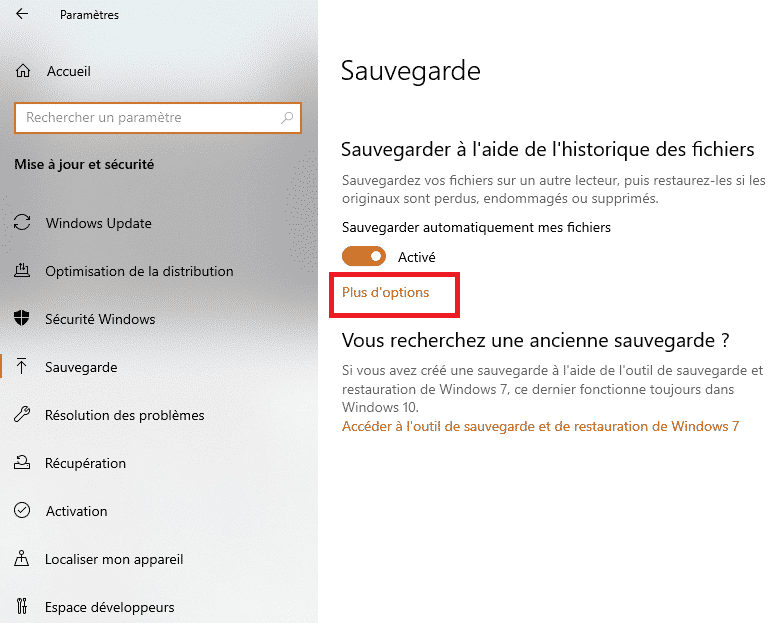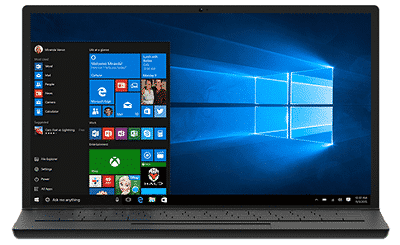SEAF tutorial.
SEAF is a search utility developed by C_XX of TeamXscript and taken over by Xplode (developer of AdwCleaner).
It allows you to search by keywords in your Registry and in your explorer. It can search folders, files and registry keys containing the word(s) entered in the search box.
Tutorial
- Download SEAF of C_XX
- Save it to the Desktop
- Double click on the file SEAF.exe ( Run as administrator from Windows Vista ).
- A window will open.
- Enter the string to search for in the search area,
- Selected MD5 in the file options ( for calculating the checksum of files),
- Check the 3 boxes below,
- In Registry Options, car Also search the registry,
- Click on Start a reseach,
- At the end of the search, a window appears.
- Click on No,
– A window is displayed with the search report (SeafLog.txt).
– This report can be requested in the disinfection forums. It is saved at the root of the system disk (C:\SeafLog.txt)