ByteFence, Potentially Superfluous Software.
 ByteFence Anti Malware de Byte Technologies presents itself as an antivirus. Cleaning is possible for a trial period of just a few days and then it offers the purchase of a paid version of the product.
ByteFence Anti Malware de Byte Technologies presents itself as an antivirus. Cleaning is possible for a trial period of just a few days and then it offers the purchase of a paid version of the product.
ByteFence is often bundled with adware in the form of packaging. Once installed, it modifies some settings of your browsers such as search pages and start pages.
This program is classified as Potentially Unnecessary Software (LPS). It installs as a program and/or as a browser extension. It can start automatically from the Registry via a "Run" key, a service or a scheduled task. It may launch when you start your browser after changing its settings. Sometimes the launch is done silently, that is to say it works in the background. The virus analysis of this software does not show any malware detection.

TECHNICAL ELEMENTS
 Features
Features
– It installs as a process launched at system startup (RP),
- It is installed as a service to be launched each time the system starts (O23), (SS/SR),
- It starts a scheduled task automatically (O38),
- It installs as a program (O42)
– It creates multiple “Software” registry keys,
– It creates additional files (O43),
– It is installed in the Windows prefetcher folder (O45),
 Preview in reports
Preview in reports
Recorded on 06/01/2016
Serial number: 09E84486ACCF307AB52AF9D5D9024EF6
Numéro de série : 0CED263A6D4A1BFB5CDAAAF3AE72F8AC
[MD5.CE8477410FB21B225378C4B19111BC53] – (.Copyright Byte Technologies LLC. – ByteFence Real-time Protection.) — C:\Program Files\ByteFence\rtop\bin\rtop_svc.exe [244664] [PID.1872]
[MD5.E1999962DC0694670B70E1054B87228F] – (.Copyright Byte Technologies LLC. – ByteFence Real-time Protection.) — C:\Program Files\ByteFence\rtop\bin\rtop_bg.exe [553912] [PID.10884]
[MD5.C97739179527669A158C678DA6F2531F] – (.Byte Technologies LLC – ByteFence Anti-Malware.) — C:\Program Files\ByteFence\ByteFence.exe [1393976] [PID.4040]
O23 – Service: ByteFence Security Real-time Protection (rtop). (.Copyright Byte Technologies LLC. – ByteFence Real-time Protection.) – C:\Program Files\ByteFence\rtop\bin\rtop_svc.exe
[MD5.D04D45F0A8246B84D91FAC525AED17BF] [APT] [ByteFence] (.Byte Technologies LLC.) — C:\Program Files\ByteFence\ByteFence.exe [1376184]
[MD5.7AF82769572568E32A86689F3AD74192] [APT] [ByteFence] (.Byte Technologies LLC.) — C:\Program Files\ByteFence\ByteFence.exe [1519432] (.Activate.)
[MD5.D04D45F0A8246B84D91FAC525AED17BF] [APT] [ByteFence scan] (.Byte Technologies LLC.) — C:\Program Files\ByteFence\ByteFence.exe [1376184]
O39 – APT: ByteFence – (.Byte Technologies LLC.) — C:\Windows\System32\Tasks\ByteFence [3402]
O39 – APT: ByteFence Scan – (.Byte Technologies LLC.) — C:\Windows\System32\Tasks\ByteFence Scan [3502]
[MD5.CE8477410FB21B225378C4B19111BC53] – (.Copyright Byte Technologies LLC. – ByteFence Real-time Protection.) — C:\Program Files\ByteFence\rtop\bin\rtop_svc.exe [244664] [PID.1668]
[MD5.E1999962DC0694670B70E1054B87228F] – (.Copyright Byte Technologies LLC. – ByteFence Real-time Protection.) — C:\Program Files\ByteFence\rtop\bin\rtop_bg.exe [553912] [PID.1720]
[MD5.D04D45F0A8246B84D91FAC525AED17BF] – (.Byte Technologies LLC – ByteFence Anti-Malware.) — C:\Program Files\ByteFence\ByteFence.exe [1376184] [PID.1620]
O42 – Software: ByteFence Anti-Malware – (.Byte Technologies LLC.) [HKLM] — ByteFence
HKLM\SOFTWARE\ByteFence
HKCU\SOFTWARE\ByteFence
HKLM\Software\Microsoft\Windows\CurrentVersion\Uninstall\ByteFence
O43 – CFD: 06/01/2016 – [] D — C:\Program Files\ByteFence
O43 – CFD: 06/01/2016 – [] D — C:\ProgramData\Microsoft\Windows\Start Menu\Programs\ByteFence Anti-Malware
O43 – CFD: 06/01/2016 – [] D — C:\ProgramData\ByteFence
O45 – LFCP:[MD5.1FA3AB3514B08C4635CC919892E48BA8] 29/01/2016 A — C:\WINDOWS\Prefetch\BYTEFENCE-INSTALLER_2.1.1.0_D-4BEAD118.pf
O45 – LFCP:[MD5.01AF76FF29075FCB793E94DBA083F1B5] 29/01/2016 A — C:\WINDOWS\Prefetch\BYTEFENCE.EXE-945F23E2.pf
SR – Auto [06/01/2016] [244664] ByteFence Security Real-time Protection (rtop) . (.Copyright Byte Technologies LLC..) – C:\Program Files\ByteFence\rtop\bin\rtop_svc.exe
 Alias
Alias
Malwarebytes PUP.Optional.Bytefence
Jiangmin Trojan.Generic.uyfe
HOW TO REMOVE ByteFence?

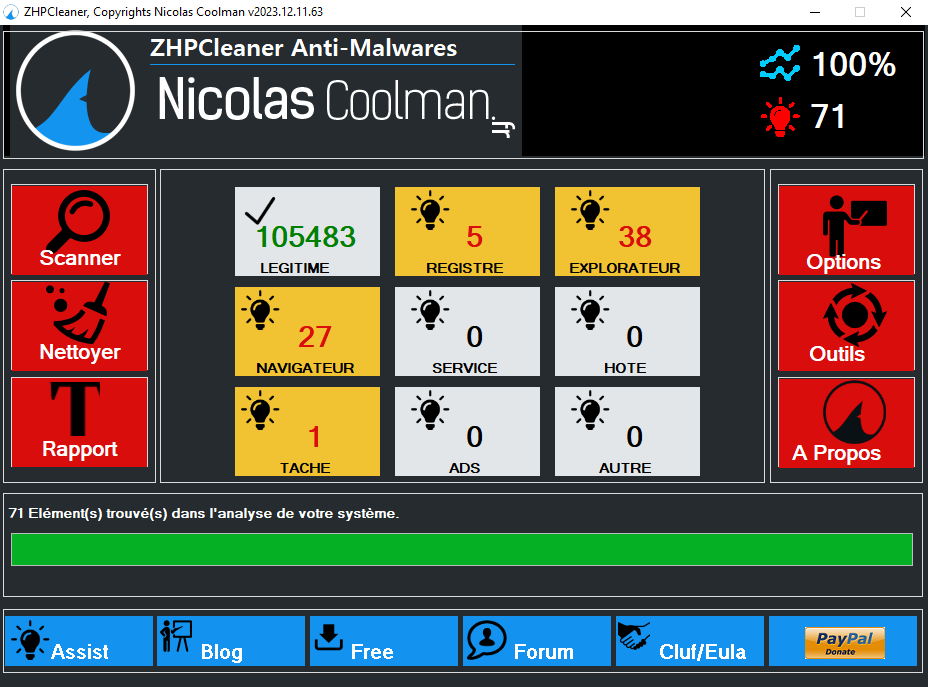


 ByteFence Anti Malware de
ByteFence Anti Malware de 

