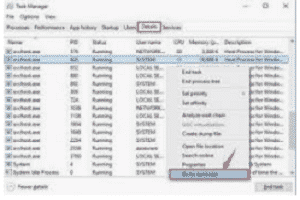ZHPDiag – Module O1 (USH)
 The hosts file is a file used by the operating system of a computer when accessing a network, such as the Internet for example. Its role is to associate host names with IP addresses.
The hosts file is a file used by the operating system of a computer when accessing a network, such as the Internet for example. Its role is to associate host names with IP addresses.
When accessing a network resource by domain name, this file is consulted before accessing the DNS server and allows the system to know the IP address associated with the domain name without having to resort to a DNS query.
– This module searches for misappropriation of the file “Hosts” which contains mappings from hostnames to IP addresses. – The Hosts file is located in the “%” folderWindows%\System32\drivers\etc". It can contain up to several hundred thousand addresses.
Analysis of HOSTS files of several hundred thousand lines results in a processing time of several minutes. The search is carried out on the first 15000 lines. In case of larger hosts files, a message will indicate the number of lines and the need to use the ZHPFix “HOSTFix” command to list and fix all redirections.
ZHPDiag Overview
—\\ Hosts file redirection (O1)
O1 – Hosts: 216.177.73.139 auto.search.msn.com
O1 – Hosts: 216.177.73.139 search.netscape.com
—\\ Hosts file redirection (O1)
O1 – Hosts: 128.0.0.1 www.007guard.com
O1 – Hosts: 129.0.0.1 007guard.com
O1 – Hosts: 130.0.0.1 008i.com
Your Hosts file has 15132 lines. Use the command “HOSTFix” from ZHPFix to list and fix all redirects.
Example of detection
O1 – Hosts: 89.149.193.61 www.google.com
O1 – Hosts: 89.149.193.61 us.search.yahoo.com
O1 – Hosts: 89.149.193.61 uk.search.yahoo.com
ZHPFix action
O1 – Hosts: {Domain}
{Domain}: IP address and domain name.
1) When an O1 line is given for cleaning, the tool automatically launches the command ‘HOSTFix‘ which allows you to replace the file with a healthy copy.
2) It is also possible to directly use the command “HOSTFix” instead of entering one or more O1 lines.

Matching Links
Hosts file redirection (Assiste.com)
Edit your hosts file (CCM)

 The hosts file is a file used by the operating system of a computer when accessing a network, such as the Internet for example. Its role is to associate host names with IP addresses.
The hosts file is a file used by the operating system of a computer when accessing a network, such as the Internet for example. Its role is to associate host names with IP addresses.