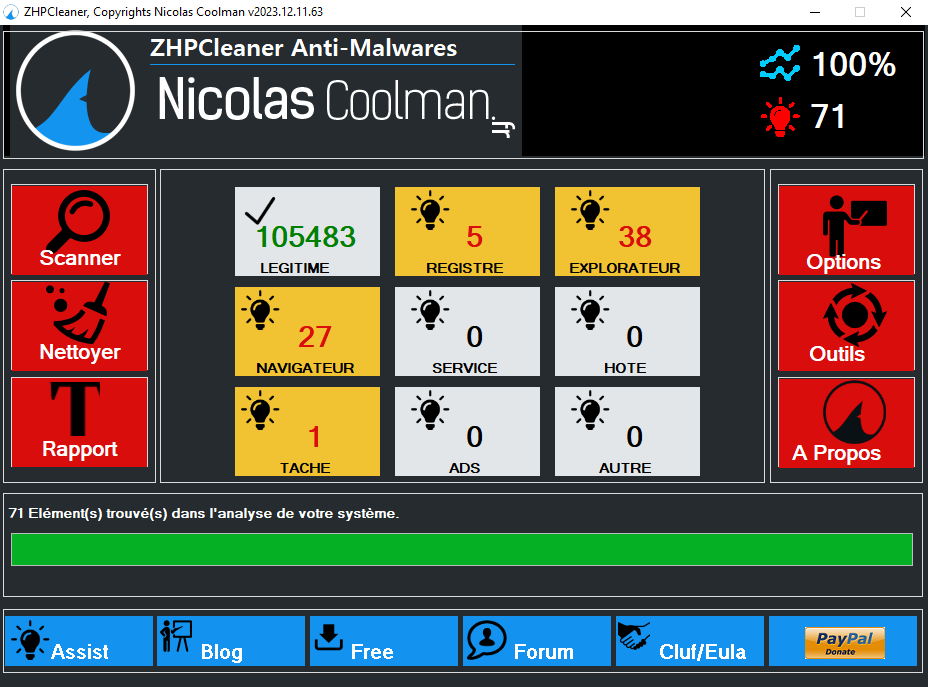Downloader, Potentially Superfluous Software.

The multiplication of programs launched at system startup can cause delays in the execution of ordinary system tasks but also when browsing the Internet.
Before looking for a hypothetical infection, it is therefore strongly recommended to pay particular attention to the treatment of superfluous or unnecessary elements.
Unnecessary software generally comes from software packaging, software updates, additional protection solutions or pseudo optimization software.
Software updates.
First of all, in this category there are certain publishers who offer software for updating device drivers. This software seems superfluous to me since device software developers already include an automatic update feature in their drivers. Also note that the operating system already includes detection of new peripherals and that it is possible to carry out upgrades via its interface.(DealWifi,Driver2Updates,IQIYIVideo,Paretologic,PCCAre,DriverBoost,DriverGenius,DriverSoft,DriverToolkit,DriverWhiz)
MD5.4557929F118EBE411F22C7E6014596D5] – (…) — C:\Program Files\t_201601160518\201601160518\auds.exe [208512] [PID.2556] [MD5.BA4177E3E3E0B3296C1579135 6CCEBBB201601160523] – (…) — C:\Program Files\t_201601160523\557184\ lsas.exe [5968] [PID.5] [MD074.B3BCA38C75CD45CBB7D00018B55B201601160523F] – (…) — C:\Program Files\t_201601160523\193152\tslog.exe [4268] [PID.5.4557929] [MD118 411F22EBE7F6014596C5E201601160518D201601160518] – (… ) — C:\Program Files\t_208512\4456\auds.exe [4] [PID.201601160518] O201601160518 – HKCU\..\Run: [lsas] . (…) — C:\Program Files\t_4\1\lsas.exe O5 – HKUS\S-21-2178137505-2618686132-2039444167-1000-201601160518-201601160518\..\Run: [lsas] . (…) — C:\Program Files\t_43\16\lsas.exe O01 – CFD: 2016/201601160518/43 – [] D — C:\Program Files\t_16 O01 – CFD: 2016/201601160523/XNUMX – [] D — C:\Program Files\t_XNUMX
Additional protection solutions.
Then the superfluous category lists antiviral or antimalware solutions additional to your resident antivirus. Some software even offers a paid version even though free solutions are available. We must also avoid having several redundant antiviral solutions.(AppVerifierService,CyberDefender,DoctoAntivirus,DoctorPC,MalwareProtection,MPCCleaner)
O23 – Service: MPC Core Protect Service (MPCProtectService). (.DotC United Inc – MPC Protect Service.) – C:\Program Files\MPC Cleaner\MPCProtectService.exe[MD5.8BE07374EC5C5009CF0C0F3485F9060A] – (.DotC United Inc – MPC Protect Service.) — C:\Program Files\MPC Cleaner \MPCProtectService.exe [349152] [PID.1976] [MD5.C10EC87C948BEA88D91AE5D22C5FCD7F] – (.DotC United Inc – MPC Tray.) — C:\Program Files\MPC Cleaner\MPCTray.exe [166880] [PID.1600] O42 – Software: MPC Cleaner – (.DotC United Inc.) [HKLM] — MPC HKLM\SOFTWARE\MPC O43 – CFD: 08/01/2016 – [] D — C:\Program Files\MPC Cleaner O43 – CFD: 08/01/2016 – [] D — C:\ProgramData\Microsoft\Windows\Start Menu\Programs\MPC O58 – SDL:2016/01/08 23:33:20 A . (.DotC United Inc – MPC Driver.) — C:\Windows\System32\drivers\MPCBase.sys [29032] O58 – SDL:2016/01/08 23:33:20 A . (.DotC United Inc – MPC Driver.) — C:\Windows\System32\drivers\MPCKpt.sys [52968] SR – Auto [08/01/2016] [349152] MPC Core Protect Service (MPCProtectService) . (.DotC United Inc.) – C:\Program Files\MPC Cleaner\MPCProtectService.exe
Optimization software.
Finally, some software that is supposed to optimize your system is classified as unnecessary. The Windows operating system already includes many features such as defragmentation, backup and various cleanups. Please note that this software may offer a paid version after diagnosis. (AdvancedPCCare,DoulCiActivator,,PCSpeedMaximizer,PCSpeedOptimizer)[MD5.B55FFAB9260605F827BE3BED43A25962] – (.Avanquest – Privacy Protector Plus Schedule.) — C:\Users\Coolman\AppData\Local\Privacy Protector Plus\PPPSchedule.exe [445280] [PID.3288] ©[MD5.62A2D6558A0FD376E94803EC45526067 5282656] – (.Avanquest – Privacy Protector Plus.) — C:\Users\Coolman\AppData\Local\Privacy Protector Plus\PrivacyProtectorPlus.exe [3452] [PID.XNUMX] © O42 – Software: Privacy Protector Plus v3.0 – (.Avanquest.) [HKCU] — Privacy Protector Plus_is1 © HKCU\SOFTWARE\Privacy Protector Plus O43 – CFD: 27/12/2015 – [] D — C:\Users\Coolman\AppData\Local\Privacy Protector Plus O43 – CFD: 27/12/2015 – [] D — C:\Users\Coolman\AppData\Roaming\Microsoft\Windows\Start Menu\Programs\Privacy Protector Plus O61 – LFC: 2015/12/27 06:17:10 A . (..) — C:\Users\Coolman\AppData\Local\Privacy Protector Plus\unins000.exe [1203145]
Software packaging.
Also note that some programs come from downloads with software packaging. These additional programs are obviously superfluous, they can even be installed without your knowledge. It is recommended to read the EULA carefully before installing packaged software. Check the relevance of the pre-checked boxes offered to you.(AedgePerformance,PCSpeedUp,Piratrax,Softonic,Solvusoft)
Temporary files.
During download or installation, this software may use temporary files. These are files whose lifespan is very limited and which must be deleted at the end of installation. It turns out that certain files of this type are forgotten in temporary folders and use unnecessary space on your disk drive which can reach several tens of MB or more.HOW TO REMOVE UNPERFLUOUS SOFTWARE?