Qbit-System-Care, Potentially Superfluous Software.
 Some legitimate programs like Qbit-System-Care can be called superfluous. They are not necessarily necessary for the functioning of the system and sometimes even unwanted.
Some legitimate programs like Qbit-System-Care can be called superfluous. They are not necessarily necessary for the functioning of the system and sometimes even unwanted.
More specifically, the Qbit-System-Care program falls into the category of software that can optimize your system. It can be installed via downloading repackaged freeware.
It displays alerts on system quality and the presence of malware and offers the purchase of a paid version to resolve problems.
It is a clone of Power-PC-Care, Super-Speedup, Super-Clean-Pro, Dr.Clean-Pro, Quick-Speedup, PC-Cleanup, Auto-Mechanic, Power-Cleaner, Smart-PC -Care, Win-PC-Repair.
It is a clone of Power-Speedup, My-Sys-Mechanic, Power-SystemCare, Auto-PC-Cleaner, Power-Clean-Pro, BoostMyPCPro, OneClickBooster, Qbit-PC-Speedup, Qbit-Optimizer-Pro .
Some security solutions, such as Malwarebytes Antimalwares, classify this software as Potentially Unwanted Optional Software (PUP/LPI).
This program is classified as Potentially Unnecessary Software (LPS). It installs as a program and/or as a browser extension. It can start automatically from the Registry via a "Run" key, a service or a scheduled task. It may launch when you start your browser after changing its settings. Sometimes the launch is done silently, that is to say it works in the background. The virus analysis of this software does not show any malware detection.



PCVark detections
PCVarkTECHNICAL ELEMENTS
 Features
Features
– Starts a process at system launch (RP),
- Created multiple application shortcuts, Desktop, QuickLaunch, Taskbar, Programs (O4GS),
- It is installed in the Registry Base in order to be launched each time the system starts (O4),
- It starts a scheduled task automatically (O38),
- It installs as a program (O42)
– Created multiple “Software” registry keys,
- Adds additional folders (O43),
- Registration in the Windows prefetcher folder (O45)
– Adds multiple user files (O61),
 Preview in reports
Preview in reports
Recorded on 03/04/2019
Serial number: 64a2b9036df667b9a980dfdea67ffff8
O38 – TASK: {DAD88B75-A4AE-43B3-B62E-5BC348B8D8D6}[\Qbit System Care_Logon] – (. – PC Secure Tool.) — C:\Program Files\Qbit System Care for Coolman-PC\rtc.exe [2434104 ]
C:\Windows\System32\Tasks\Qbit System Care_Logon – (..) — C:\Program Files\Qbit System Care for Coolman-PC\rtc.exe [startupshow]
[MD5.646873827EC7E0EF6DCA45EBD9D08D61] – (. – PC Secure Tool.) — C:\Program Files\Qbit System Care for Coolman-PC\rtc.exe [2434104] [PID.1220]
O4 – GS\CommonDesktop [Public]: Qbit System Care.lnk. (…) C:\Program Files\Qbit System Care for Coolman-PC\rtc.exe
O42 – Software: Qbit System Care – (..) [HKLM] — {D9FB05BA-016B-4400-8EB1-660016062BF7}_is1
HKLM\SOFTWARE\Qbit System Care For Coolman-PC
HKCU\SOFTWARE\Qbit System Care For Coolman-PC
HKU\S-1-5-21-1245994586-1316496797-479707281-1000\SOFTWARE\Qbit System Care For Coolman-PC
O43 – CFD: 03/04/2019 – [] D — C:\Program Files\Qbit System Care for Coolman-PC
O43 – CFD: 03/04/2019 – [] D — C:\ProgramData\Microsoft\Windows\Start Menu\Programs\Qbit System Care for Coolman-PC
O43 – CFD: 03/04/2019 – [] D — C:\ProgramData\Qbit System Care for Coolman-PC
O43 – CFD: 03/04/2019 – [] D — C:\Users\Coolman\AppData\Roaming\Qbit System Care For Coolman-PC
C:\Program Files\Qbit System Care for Coolman-PC\rtc.exe
 Alias
Alias
Virus Total Analysis rtc.exe :
Ad-Aware Gen:Variant.Ursu.410036 20190325
ALYac Gen:Variant.Ursu.410036 20190325
Arcabit Trojan.Ursu.D641B4 20190325
Avast Win32: Malware-gen 20190325
AVG Win32:Malware-gen 20190325
Avira (no cloud) TIME/AGEN.1038794 20190325
BitDefender Gen:Variant.Ursu.410036 20190325
Comodo Malware@#2iynmbbb6alm4 20190325
Cylance Unsafe 20190325
DrWeb Program.Unwanted.3902 20190325
Emsisoft Application.PCFixer (A) 20190325
ESET-NOD32 a variant of MSIL/AdvancedPcCare.B potentially unwanted 20190325
F-Secure Heuristic.HEUR/AGEN.1038794 20190325
FireEye Gen:Variant.Ursu.410036 20190325
Fortinet Riskware/Optimizer 20190325
GData Gen:Variant.Ursu.410036 20190325
Ikarus PUA.MSIL.Advancedpccare 20190325
Jiangmin Hoax.MSIL.anq 20190325
K7AntiVirus Adware (004f76781) 20190325
K7GW Adware (004f76781) 20190325
Kaspersky HEUR:Hoax.MSIL.Optimizer.gen 20190325
Malwarebytes PUP.Optional.PCVARK 20190325
MAX malware (ai score=81) 20190325
McAfee Artemis!646873827EC7 20190325
McAfee-GW-Edition Artemis!Trojan 20190325
Microsoft PUA:Win32/SuspiciousProcStarter 20190325
eScan Gen:Variant.Ursu.410036 20190325
Palo Alto Networks (Known Signatures) generic.ml 20190325
Panda Trj/CI.A 20190324
Rising Hoax.Optimizer!8.FB6E (CLOUD) 20190325
SentinelOne (Static ML) DFI – Suspicious PE 20190317
Symantec ML.Attribute.HighConfidence 20190325
TrendMicro-HouseCall TROJ_GEN.R020H07CM19 20190325
VBA32 CIL.StupidCryptor.Heur 20190325
ViRobot Adware.Ursu.2434104 20190325
ZoneAlarm by Check Point HEUR:Hoax.MSIL.Optimizer.gen 20190325
Virus Total Analysis qbscsetup.exe (Installer) :
AhnLab-V3 Malware/Gen.Generic.C3111500 20190321
Avast Win32: Malware-gen 20190321
AVG Win32:Malware-gen 20190321
DrWeb Program.Unwanted.3897 20190321
ESET-NOD32 a variant of Win32/GT32SupportGeeks.U potentially unwanted 20190321
Fortinet Riskware/PCFixer 20190321
K7AntiVirus Adware (00541f721) 20190320
K7GW Adware (00541f721) 20190321
Kaspersky Hoax.Win32.DeceptPCClean.crw 20190321
Malwarebytes PUP.Optional.PCVARK 20190321
McAfee Artemis!CD3FD6A77145 20190321
McAfee-GW-Edition Artemis 20190320
Panda Trj/CI.A 20190320
Qihoo-360 Win32/Trojan.Hoax.799 20190321
Sophos AV Generic PUA IK (PUA) 20190321
Tencent Win32.Trojan-psw.Deceptpcclean.Szln 20190321
ZoneAlarm by Check Point Hoax.Win32.DeceptPCClean.crw 20190321
 Associate Editors
Associate Editors
Power PC Care
Super Speedup
super clean
Advanced Speedup
PC Fixing Tool
SpeedUp Tool
Quick Speedup
PC-Cleanup
SpeedUp Tool
Power Cleaner
Speedy PC
Boost PC Pro
Windows PC Repair
PowerSpeedup
My Sys Mechanic
Power System Care
Speedy System Care
Auto PC Cleaner
Power Clean Pro
Boost My-PC Pro
ADEQUATE SOFTWARE
 Some products
Some products
Advanced Speedup
Dr.Clean-Pro 2018
Power PC Care 2018
Super Clean Pro 2018
Super Speedup 2018
BoosterTool
Quick Speedup 2018
PC-Cleanup 2018
Auto~Mechanic 2018
Power~Cleaner~2018
Speedy-PC Pro2018
Smart – PC~Care
Boost-PC-Pro-2018
Windows PC Repair 2018
Power-Speedup-2018
My Sys Mechanic
Power-System-Care
Auto-PC-Cleaner
System Cleaner Tool
SystemTool
Power Clean-Pro-2019
PC Secure Tool
Secure-PC-Tool
Qbit-PC-Speedup
Qbit Optimizer Pro
Qbit-System-Care
 MD5 encryption
MD5 encryption
6CB761F37C560A517F234EE70C40854
BAED728010628A11C0011F3E6BC76A66
121ED304D17981B505503CBEC7640584
852588F97A1447F09D04D8CDE76CEEFC
EB3732C5C6DEA58E1B742FEB4090EACB
ECF10DEB27E6D0329279E01237AF0BCA
4EF140466F513C5E7F1BCD0E123AF538
A3656BCA778C5D5F669CBCB7BC51550C
A17C17F74EC60D2148E99DD087D2F16B
7AF82D843882944B3658ADA42476CB77
8C0FA0F178BB724894AEE76CD0BD655B
0D6CD04075EEDD395312C8292A13F3B7
F82B9F03A86A3217EF7A9298C984FA6D
5515E1B5BF95DF2B2D21ABAFDAF79607
96543DF4ABC52900C26773C227ACB681
8CE6458FD76EF0F65E77727C92629367
FE9E1C1EC580F8CAB587A349A0A700DC
26EBF2CF6420237F7792979024E25FF3
5F198620F89110651F13C0DC71C14FC8
0EC4CF56FF917B6981657E3F93BE9A7B
E837D8067A862B419255497332F8490D
646873827EC7E0EF6DCA45EBD9D08D61
 Serial number
Serial number
00AAC20A38AE57989322CFA8D71993A013
009284F23B5B0154EBFE10046AE09620CA
00B55952229629D98BBF646E0BF1705B71
533BB6FF118057CC3DDE59E1B2917E7B
00B6B602098C6C06808A3D767EF70FD57B
00C9C7FDE05C05153EF74A3D77C93649D5
2E0CAEE19B4A6088055F9E83C11040A9
317067BF85BBC0ACE24372321B378DEC
533BB6FF118057CC3DDE59E1B2917E7B
0091FFC27932606D754EFD1BADD9E17EC9
00A97FD34BCDC123E77B5591EC4C895D01
00E162CF88754660651186337CA732E662
0088397DBA210CB59694B0D515D91E142D
0083C4E843E65F60F2A720CC7295304B3D
51FCA4390492110F273DD22AD165E971
00AF87134BF25D75A634166725A3823617
00B32BCFA43DC886EC696F6DDFC658AC6A
6BD4E491DB35D3C6F9B210E6F2B15DDB
64a2b9036df667b9a980dfdea67ffff8
How to Remove Qbit-System-Care?

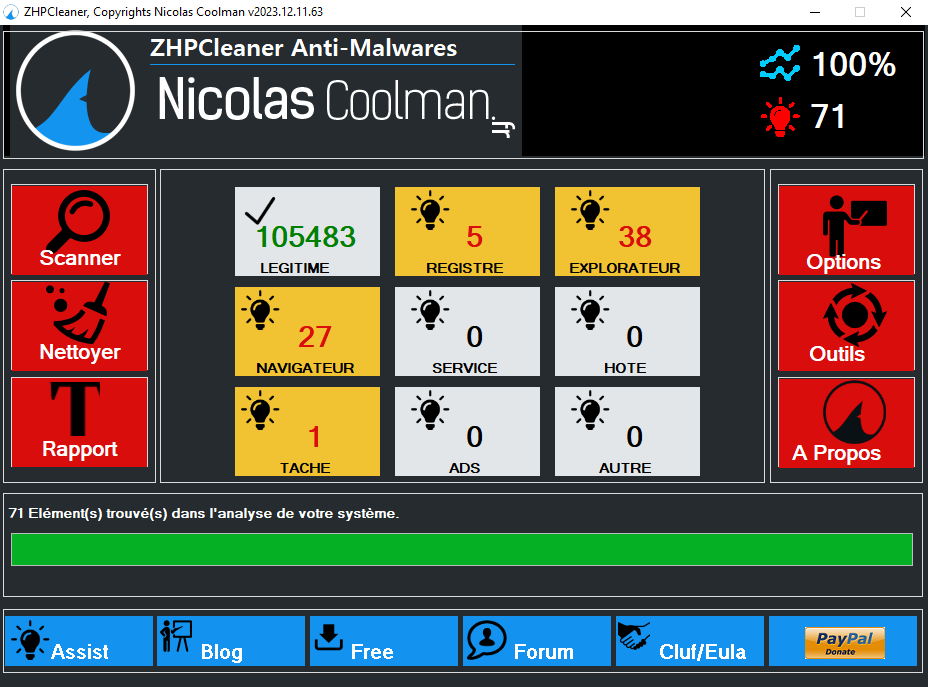


 Some legitimate programs like Qbit-System-Care can be called superfluous. They are not necessarily necessary for the functioning of the system and sometimes even unwanted.
Some legitimate programs like Qbit-System-Care can be called superfluous. They are not necessarily necessary for the functioning of the system and sometimes even unwanted.

