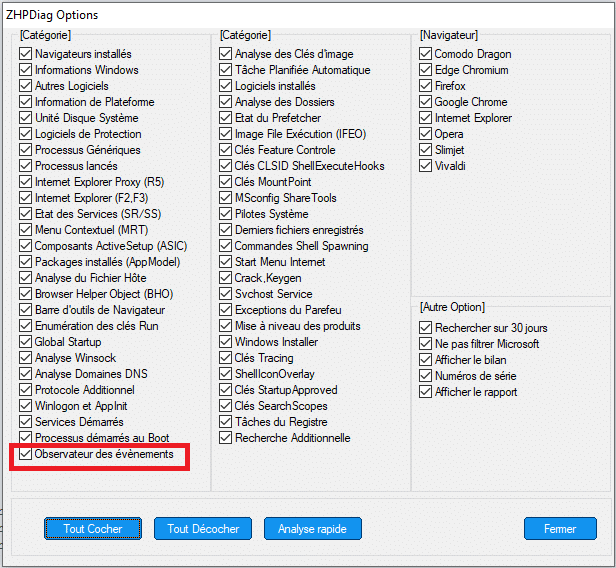Download free software from their official website
 Zone Antimalware offers you a large selection of free programs that you can download from their official website.
Zone Antimalware offers you a large selection of free programs that you can download from their official website.
Several hundred software programs are available in this space in almost all the most sought-after areas such as multimedia, protection, leisure or utilities.
HitPaw Photo AIPhotography has always been a powerful way to capture precious moments and create lasting memories. With the advent of technology, image editing has become more accessible than ever, allowing amateurs and professionals to bring their creativity to life. In this constantly evolving digital world, HitPaw Photo AI stands out as an innovative tool that revolutionizes image editing using artificial intelligence (AI).
HitPaw Photo AI is a versatile software solution designed to simplify and improve the image editing process. With a user-friendly interface and powerful AI-powered features, this software offers users a range of tools to transform their photos efficiently and impressively.
|
SurFast Video DownloaderDownloading videos from any website or converting file formats becomes possible with SurFast Video Downloader software. Many sites like YouTube, TikTok, Facebook, Twitter or Twitch host videos and audio files for which you can now download their live stream. This software allows the simultaneous downloading of multiple files and playlists offered by Youtube. In addition, this tool allows you to download videos in WebM and MP4 formats and convert to MP3 format if necessary. A relatively simple and practical software to use. No need to be a multimedia expert to use the full capabilities of its multiple resources. About YouTube : This software performs the dual functions of YouTube video downloader and YouTube to MP3 converter. So you can download YouTube videos to PC or Mac and easily mass convert YouTube to MP3 or WAV.
About TikTok : This software has specific support for TikTok. It provides downloading of TikTok videos on PC or TikTok live streams. Additionally it can convert TikTok to MP3 to capture audio from online videos.
About Facebook : Nothing could be simpler, just copy the video URL and then let the video downloader do the rest.
About other services : You can download videos to watch them offline from other sites like Twitch, Instagram, Twitter, Vimeo, Dailymotion or MySpace.
According to the publisher, SurFast Video Downloader also plays the role of an audio downloader which will download online music, songs and audio from many websites. Being different from the feature of downloading and converting online video to MP3 in video downloader, video to MP3 converter aims to convert local videos to MP3. This allows you to easily separate and capture the audio files you like from video files. Besides these amazing features, there are other reasons why you should choose SurFast Video Downloader as your video downloading assistant: fast speed, high quality, bulk download and thumbnail download.
In conclusion, a relatively simple and practical software to use. No need to be a multimedia expert to use the full capabilities of its multiple resources.
Publisher: Nabla MindSurFast Video Downloader
About YouTube : This software performs the dual functions of YouTube video downloader and YouTube to MP3 converter. So you can download YouTube videos to PC or Mac and easily mass convert YouTube to MP3 or WAV.
About TikTok : This software has specific support for TikTok. It provides downloading of TikTok videos on PC or TikTok live streams. Additionally it can convert TikTok to MP3 to capture audio from online videos.
About Facebook : Nothing could be simpler, just copy the video URL and then let the video downloader do the rest.
About other services : You can download videos to watch them offline from other sites like Twitch, Instagram, Twitter, Vimeo, Dailymotion or MySpace.
According to the publisher, SurFast Video Downloader also plays the role of an audio downloader which will download online music, songs and audio from many websites. Being different from the feature of downloading and converting online video to MP3 in video downloader, video to MP3 converter aims to convert local videos to MP3. This allows you to easily separate and capture the audio files you like from video files. Besides these amazing features, there are other reasons why you should choose SurFast Video Downloader as your video downloading assistant: fast speed, high quality, bulk download and thumbnail download.
In conclusion, a relatively simple and practical software to use. No need to be a multimedia expert to use the full capabilities of its multiple resources.
Publisher: Nabla MindSurFast Video Downloader0 29 views 74 downloads2th October, 20230Audio, Converter, Reader, Leisure, Multimedia, Music, Music, Download, Video, Viewer0 |
Clipify, A Free Video EditorClipify presents itself as a free video editor capable of making stunning videos for users of all skill levels.  Clipify is an easy-to-use, automatic video editing software that lets you cut and assemble clips, add soundtracks, titles and effects, improve video quality and export them to more of 30 formats.
Are you looking for an easy-to-use, tool-rich program for editing family and vacation movies, promotional clips, videos for your social networks, and more? ? try clipify - a free and user-friendly video editor, which gives you tons of possibilities to edit and share your clips.
Have you never done video editing before? Clipify is the tool you need, because it is a simple video editor, with an intuitive interface in French. To learn more about its features, you can consult numerous written and video tutorials, also in French, on the official website. You will therefore have no problem using Clipify, because it also works wonderfully on any PC, even not too recent, on Windows 11, 10, 8, 7 and even older versions.
Clipify is an easy-to-use, automatic video editing software that lets you cut and assemble clips, add soundtracks, titles and effects, improve video quality and export them to more of 30 formats.
Are you looking for an easy-to-use, tool-rich program for editing family and vacation movies, promotional clips, videos for your social networks, and more? ? try clipify - a free and user-friendly video editor, which gives you tons of possibilities to edit and share your clips.
Have you never done video editing before? Clipify is the tool you need, because it is a simple video editor, with an intuitive interface in French. To learn more about its features, you can consult numerous written and video tutorials, also in French, on the official website. You will therefore have no problem using Clipify, because it also works wonderfully on any PC, even not too recent, on Windows 11, 10, 8, 7 and even older versions.
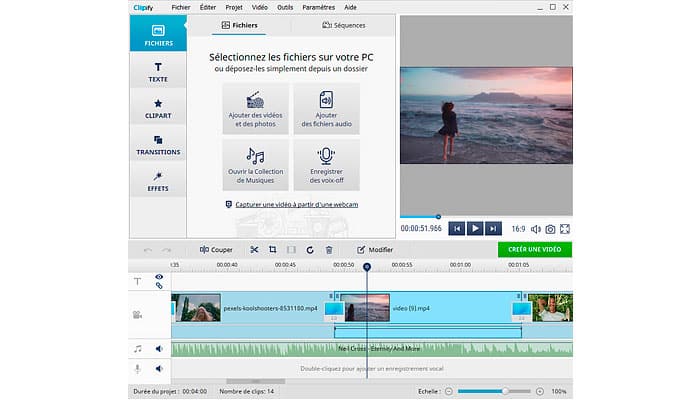 If you are a beginner in video editing or want to create a movie quickly and with minimal effort, this automatic video editor offers you the option of Video Wizard which guides you step by step in your editing: adding file , choice of titles from 120 available models and soundtrack from more than 200 pieces from the integrated collection, optional addition of transitions or filters.
Would you like to make changes to your project or create one from scratch? Arrange your videos and photos on the timeline in the order you want, cut and crop your clips with ease, record voice-overs, add captions, logos or clipart, stylize your clips with over 180 effects - vintage , romantic, artistic, cinematographic, and others, in short, compose an original video montage according to your tastes and your objectives, and all this in just a few minutes.
Do you want to improve the quality of your videos that were filmed, for example, in insufficient light or in motion? Clipify gives you plenty of possibilities. You can speed up or slow down video, adjust brightness, contrast, saturation and hue, and stabilize shaky footage with just one click.
Clipify also offers more advanced features like color correction using Curves, replacing a solid background with the Chroma key tool, or animating text and images overlaid on your videos. You can record videos from your webcam and create video cards for birthdays, Christmas, weddings, and other occasions using over 120 templates.
Save your edits in high quality in over 30 different formats suitable for computers, TV screens, mobile devices or websites and burn DVDs.
According to the publisher, clipify is a user-friendly program for Windows that allows you to make amazing videos in a short time. As a beginner, you'll enjoy an easy drag-and-drop workflow with automatic presets. Video editing enthusiasts will benefit from advanced features like changing backgrounds with the Chroma key tool or creating your own filters. Additionally, Clipify is not performance hungry, making it a decent video editor for all types of PCs.
Publisher: clipifyClipify (Free)
If you are a beginner in video editing or want to create a movie quickly and with minimal effort, this automatic video editor offers you the option of Video Wizard which guides you step by step in your editing: adding file , choice of titles from 120 available models and soundtrack from more than 200 pieces from the integrated collection, optional addition of transitions or filters.
Would you like to make changes to your project or create one from scratch? Arrange your videos and photos on the timeline in the order you want, cut and crop your clips with ease, record voice-overs, add captions, logos or clipart, stylize your clips with over 180 effects - vintage , romantic, artistic, cinematographic, and others, in short, compose an original video montage according to your tastes and your objectives, and all this in just a few minutes.
Do you want to improve the quality of your videos that were filmed, for example, in insufficient light or in motion? Clipify gives you plenty of possibilities. You can speed up or slow down video, adjust brightness, contrast, saturation and hue, and stabilize shaky footage with just one click.
Clipify also offers more advanced features like color correction using Curves, replacing a solid background with the Chroma key tool, or animating text and images overlaid on your videos. You can record videos from your webcam and create video cards for birthdays, Christmas, weddings, and other occasions using over 120 templates.
Save your edits in high quality in over 30 different formats suitable for computers, TV screens, mobile devices or websites and burn DVDs.
According to the publisher, clipify is a user-friendly program for Windows that allows you to make amazing videos in a short time. As a beginner, you'll enjoy an easy drag-and-drop workflow with automatic presets. Video editing enthusiasts will benefit from advanced features like changing backgrounds with the Chroma key tool or creating your own filters. Additionally, Clipify is not performance hungry, making it a decent video editor for all types of PCs.
Publisher: clipifyClipify (Free)0 96 views 178 downloadsJuly 17, 20230Free, Multimedia, Picture, Video0 |
WinX Video ConverterThis software allows the conversion and transcoding of most video formats with balanced, high quality rendering.At first glance, we see support for batch video conversion from a specific device. The inputs and outputs of the most popular videos are of course assured: MP4, MKV, AV1, HEVC, M2TS, H.264, AVI, WMV, MP3. Online video sharing is possible and ensures transcoding of 4K/HD videos for social networks (YouTube, Instagram, etc.) Note the presence of an advanced compression core and efficient codecs in terms of coding. The WinX utility helps reduce video file sizes by up to 90% while maintaining excellent visual quality. Best of all, a GPU accelerator transcodes any video into any format. You can achieve 47x faster real-time speed without losing quality. Level 3 hardware acceleration decoding allows you to process and encode large 4K/1080p videos without CPU overheating. The list of devices affected is impressive, computer, tablet, mobile, smartphone, camera, digital camera, camcorder and even the drone.PC & Tablet: Processes videos stored on computer, tablet, USB, SSD, HDD, etc.) mobile / whatsapp: Allows you to convert video into a file optimized for phone tablet, TV and more. Smartphone : Enables transcoding of mobile videos to HEVC, 4K 60fps for all devices. Action camera: Processes UHD, 240fps, slow motion clip from GoPro/DJI/YI. Digital camera : Processes uncompressed high-resolution footage. UAV: Provides 4K HDR10 compression, and cutting of long videos shot by DJI, Parrot. Camcorder: Allows video conversion to AVCHD, DV&HDV, MPEG2, MOV formats. etc. Surveillance camera : Offers merging, splitting and enhancing videos from CCTV, IP/dash cams. ) According to the publisher, Over 90 million users since 2010. WinX has a lightweight interface designed to simplify every video conversion process and keeps pace with the latest digital trend to give you full control over the new 4K, HEVC, AV1, etc. It supports unique level 3 hardware acceleration, spectacularly. accelerating video transcoding to a new level (47X real-time fast), with a perfect balance between quality and size even when processing computationally intensive 4K (HEVC) videos. A free trial version (Trial) is available. Available for Windows and MacOS operating systems.WinX Video Converter0 68 views 160 downloads15th June 20230Converter, Multimedia, Video0 |
Duplicate File FinderYou have a large number of photos and you want to delete the redundant ones to make room.PictureEcho's Duplicate File Finder software helps you manage your huge photo collection. By searching across all of your storage units, you'll find similar photos quickly and easily. You will be able to delete duplicate photos and the like to save space and save time organizing your data.Features include: visual similarity detection; automated selection of duplicate photos image preview and details; exact search for duplicate photos; duplicate image removal and the like; moving duplicates to a new folder; scanning duplicate photos in Adobe Lightroom. Supported file types are: JPG, JPEG, PNG, GIF, BMP, TIF, ICO. According to the publisher, The photo viewing experience may be compromised due to thousands of low-resolution, low-quality, similar and exact images. This mode is for scanning folders/hard drives/external drives/USB or even networked locations. The whole process is accomplished in 3 steps, namely selecting the target location, choosing the scan mode, and then starting the scan. View video tutorial This software is compatible with operating systems : Windows11, Windows 10, Windows 8.1/8, Windows 7 Publisher: Image EchoDuplicate File Finder0 86 views 165 downloads6th January 20230Slideshow, File management, Multimedia, Optimizer, Picture0 |