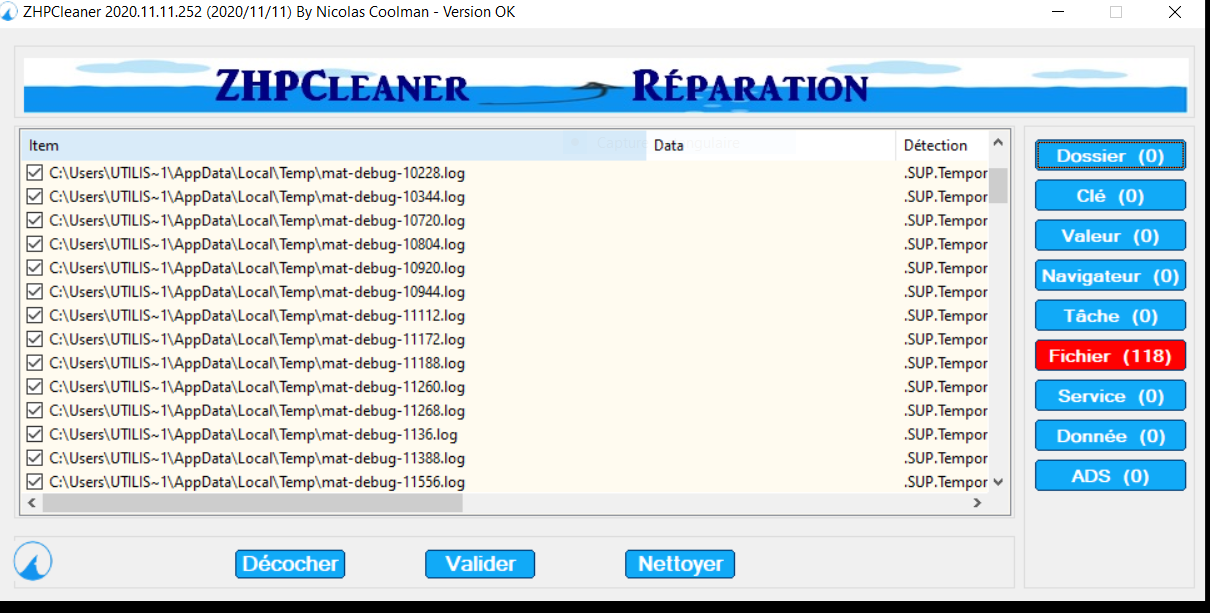Labeled: Bug, Dysfunction, files, mat-debug, temporary
- This topic contains 17 replies, 3 participants, and was last updated by
Anonymous, 3 years and 5 months ago.
-
AuthorMessages
-
-
November 12 2020 to 17 54 h min #28371
Anonymous
InactiveSince I have been using Windows 10, ZHPCleaner has found me every time an incredible number of Temp mat-debug files. About ten days ago, I had cleaned 240, this evening again 118; what exactly do these files correspond to and why with each scan, there are so many????
-
November 13 2020 to 9 32 h min #28372
jipid
ModeratorHello,
In general, temp files. are without impact,
Now if they multiply abnormally, it might be interesting to look for the reason?
I propose to you :
Checked Windows updates.
Uninstall OneDrive (if you don't need it), and see if this problem persists. (We can always reinstall it)
If no progress, you post a DIAG as well as the three FRST files (checking everything)
In the event log, tell us what is created during a startup.
(Just check with the time)
This will already give an idea of what we can do.
Kind regards, JP
-
November 13 2020 to 10 23 h min #28375
Nicholas Coolman
Key MasterHello JP, Ernesto.
Indeed temporary mat-debug files are present in the user folder “AppData/Local/Temp".
These empty files have been created every quarter of an hour since November 05, 2020. This is obviously a bug in the Windows system.
This malfunction is most certainly linked to the evolution of the Windows Update service for certain system drivers. (See this article)
Without prejudice, this could be a check of the correct functioning of drivers linked to certain applications such as MSOffice or OneDrive.
In any case, Microsoft must quickly correct this bug, even if this does not generate disk usage since these temporary files are empty.
Free support forum
Nicholas Coolman -
November 13 2020 to 10 48 h min #28377
Anonymous
InactiveHello
Thank you for these details, for one drive, I uninstalled it from the start
We will see later if the problem persists.
@+
-
November 13 2020 to 11 00 h min #28374
Anonymous
Inactive -
November 13 2020 to 12 14 h min #28378
jipid
ModeratorHello Nicolas, Ernesto,
On my computer,
Indeed since the end of October I have noticed the presence of directories relating to Office
These directories are not all empty and recreate themselves automatically so I leave them alone without worrying about it.
But I don't have Che's multitude of files, perhaps from Word Pad in his case.
On the other hand it would be good if you checked the authorizations for:
{2593F8B9-4EAF-457C-B68A-50F6B8EA6B54}
{15C20B67-12E7-4BB6-92BB-7AFF07997402}
Pour l’utilisateur S-1-5-21-689131383-3917851706-2055228383-1001
Personally, I grant permissions (full control) to administrators and (one or more) users.
See also and check: effective authorization
Do not touch TrustedInstaller.
Also see if you have an unknown account that is causing you discord.
In all cases (and I think you do this, system image before any modification to the registry or backup of the registry)
Kind regards, JP
-
November 13 2020 to 12 43 h min #28379
Anonymous
InactiveHello
I repeat, my PC is brand new
WordPad, I don't use, I don't have an unknown account that is causing me discord
, one drive is deleted, I never use office, I have never touched TrustedInstaller, I have not made any changes since I got this pc. I think Nicolas' explanation is coherent, but it would be interesting to know if those who use ZHPCleaner are bombarded with these TEMP files (which are, I remind you, files mat-debug )
PS:
apparently I'm not the only one
https://www.google.com/search?client=firefox-b-d&q=fichier+mat-debug
-
November 13 2020 to 13 20 h min #28380
Nicholas Coolman
Key MasterYes Ernesto, you are not the only one, I too have this type of empty temporary file as I indicated since November 5, 2020.
I haven't installed any new applications or software since that date, which supports my conclusion that this is probably a bug related to the latest Windows Update Services change to driver management.
For informations:
– No MSOffice installed, I use OpenOffice,
– No OneDrive, I kicked it out a while ago,
– No Word Pad, either,
– No “Hello” service.Too bad there isn't at least one file with content, this could point us to their origin.
Free support forum
Nicholas Coolman -
November 13 2020 to 14 15 h min #28381
Nicholas Coolman
Key MasterThe origin of this malfunction is directly linked to the Windows 10 Desktop.
By doing the following manipulation, no new file mat-debug is not generated.
– Start Windows,
– Select “Applications and features”,
– Go to the Microsoft “Office” application.
– Click on “Advanced options”,
– Disable “Background applications”,
– Click on “Finish”.I reactivated the application “Office” and tried to “To fix“, but the files are generated again.
So, while waiting for a better solution, I deactivate the Office application in the background.
Free support forum
Nicholas Coolman -
November 13 2020 to 14 25 h min #28382
Anonymous
InactiveOK, I just did the manipulation, I'll see
Thanks for the tip
-
November 13 2020 to 14 34 h min #28383
Anonymous
InactivePS:
I'm thinking about it, if we don't use it automatically, can't we just uninstall this application?
-
November 13 2020 to 14 41 h min #28384
Nicholas Coolman
Key MasterI also thought about uninstalling this application, but there is also the management of default applications and I don't know the impact that this can have?
Free support forum
Nicholas Coolman -
November 13 2020 to 14 48 h min #28385
Anonymous
InactiveOkay so for now, I'll leave it like this, I just deactivated the application in the background
@+
-
November 13 2020 to 17 47 h min #28386
Anonymous
InactiveHello Nicolas
in fact I feel like I'm being misunderstood, when I was talking about uninstalling the application, I wasn't just referring to this one
but to these also
since I never use Office, I was wondering if it was possible?
-
November 13 2020 to 17 50 h min #28390
Nicholas Coolman
Key MasterI don't see any obstacle in uninstalling these two Microsoft office applications if you don't need them.
Free support forum
Nicholas Coolman -
November 14 2020 to 9 45 h min #28398
Anonymous
InactiveHello Nicolas
just for info, how were you able to make the connection between “ Disable “Background applications” Microsoft office and the appearance of these mat-debug files?
please
-
November 14 2020 to 13 49 h min #28403
Nicholas Coolman
Key MasterHello Ernesto,
First of all, I assumed it was coming from a Windows program and not one I installed, so I searched for programs and applications installed by Microsoft.
Then, the generation of a debug file every 15 minutes necessarily referred to a service working in the background and linked to telemetry.
Finally, I was particularly interested in its Office application (“Office”) which is loaded in the background for managing default applications.
Please note that so far deactivation of this service/task has not caused any particular malfunction.
Free support forum
Nicholas Coolman -
November 14 2020 to 14 04 h min #28404
Anonymous
InactiveI only have one word to say:
-
-
AuthorMessages
- You must be logged in to reply to this topic.