Labeled: Undesirable, LPI, Optional, PUP
- This topic contains 0 replies, 1 participant, and was last updated by
Nicholas Coolman, 3 years and 7 months ago.
-
AuthorMessages
-
-
20 September 2020 11 to 10 h min #27358
Nicholas Coolman
Key MasterThe programme NetCoupon falls into the category of Potentially Unwanted Optional Software (LPI/PUP).
LPIs, or PUPs, typically install as a program or browser extension and are loaded each time the operating system is started.
Potentially Unwanted Software (PUP/LPI) can launch services, start scheduled tasks, and create shortcuts on your Desktop. All these operations are done with or without your consent according to the terms of its user contract. Once installed, an LPI can modify certain parameters of your browsers such as search pages, the start page or even your error page. It can collect your browsing habits and communicate them to a server using the tracking method. While browsing, it may display advertisements (coupons) and advertising banners (popups). The goal of this program is often to make money by generating web traffic to sponsored sites.
Potentially unwanted software (LPI) or Potentialy Unwanted Programs (PUP) are the cause of many infections.
The most common example is adware. InstallCore, Crossrider, Graftor ou Boxore which pollute the Registry and your data storage units. They are usually installed without your knowledge by downloading freeware. Indeed some sites use the repackaging method, an operation which consists of redoing the software installation module by adding download options. These options allow you to add other software such as browser toolbars, adware, potentially unwanted software, intrusive advertising software, or even browser hijackers.
Spyware (spyware) and adware (adwares) unwanted files, just like malware, can use the writing flaws of legitimate software or those of operating systems. It is therefore essential to have official software and that it has automatic updating. Likewise, your Windows operating system must be programmed in automatic update mode and activated, so that you can have the latest updates for critical security vulnerabilities.Main actions:
– It installs as a process launched at system startup (RP),
- It installs an extension program for the Google Chrome (G2) browser,
- It installs an extension program for the Mozilla Firefox (M2) browser,
- It is installed as Browser Helper Object (BHO) of Internet Browser (O2),
– It installs as AppInit_DLLs registry value (O20),
- It starts a scheduled task automatically (O38),
- It installs as a program (O42)
- Adds additional folders (O43),
- Registration in the Windows prefetcher folder (O45)
– It pollutes the Registry base with many keys and values (O88),
– It creates multiple files and folders (O88),ZHPDiag overview:
G2 – GCE: Preference [User Data\Default] [flnhpjimbjmjggchhpikdcodkppnplmi] NetaoCoupoNN v.6.1 (Disabled)
G2 – EXT: C:\Users\dell\Local Settings\Application Data\Google\Chrome\User Data\Default\Extensions\flnhpjimbjmjggchhpikdcodkppnplmi [NetaoCoupoNN]
M2 – MFEP: prefs.js [dell – wsuo5bzk.default\rp.0@ioouou.net] [] NetaoCoupoNN v6.1 (..)
O2 – BHO: NeteoCoiuPoN [64Bits] – {6148B43B-5A80-2DFF-D4C9-9A26C5C22DAA} . (…) — C:\ProgramData\NeteoCoiuPoN\n5a00u.dll
O42 – Software: NeteoCoiuPoN – (.NetoCouppOne.) [HKLM][64Bits] — {317D8BB4-16C3-CFBD-3777-AED69667DA46}
O43 – CFD: 01/01/2014 – 12:36:16 – [1,342] —-DC:\ProgramData\NeteoCoiuPoN
[HKLM\Software\Microsoft\Windows\CurrentVersion\Uninstall\{317D8BB4-16C3-CFBD-3777-AED69667DA46}]
[HKLM\Software\Microsoft\Windows\CurrentVersion\Explorer\Browser Helper Objects\{6148B43B-5A80-2DFF-D4C9-9A26C5C22DAA}]
[HKLM\Software\Classes\CLSID\{6148B43B-5A80-2DFF-D4C9-9A26C5C22DAA}]
[HKCU\Software\Microsoft\Windows\CurrentVersion\Ext\Stats\{6148B43B-5A80-2DFF-D4C9-9A26C5C22DAA}]
[HKCU\Software\Microsoft\Windows\CurrentVersion\Ext\Settings\{6148B43B-5A80-2DFF-D4C9-9A26C5C22DAA}]
[HKLM\Software\Google\Chrome\Extensions\flnhpjimbjmjggchhpikdcodkppnplmi]
C:\Users\Coolman\AppData\Local\Google\Chrome\User Data\Default\Extensions\flnhpjimbjmjggchhpikdcodkppnplmi
C:\ProgramData\NeteoCoiuPoN
C:\ProgramData\NeteoCoiuPoN\n5a00u.dllA.k.a :
Win32/Adware.MultiPlug [ESET Nod32]
Adware.Win32.FastSaveApp [Microsoft]
PUP.Optional.Multiplug.A [Malwarebytes]
Adware.MegaSearch
PUP.MultiplugDiagnose with ZHPSuite... Uninstall with Windows... Delete with ZHPCleaner... Remove with Malwarebytes...
Free support forum
Nicholas Coolman
-
-
AuthorMessages
- You must be logged in to reply to this topic.

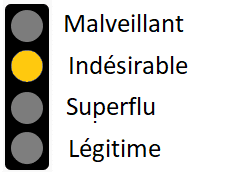 The programme NetCoupon falls into the category of Potentially Unwanted Optional Software (LPI/PUP).
The programme NetCoupon falls into the category of Potentially Unwanted Optional Software (LPI/PUP). 